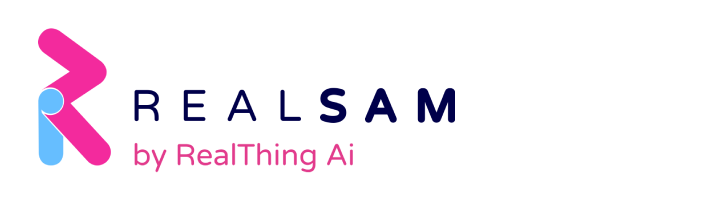A few weeks ago, in the depths of lockdown, I vowed to take Pocket to the pub. And with the latest relaxation of restrictions, I now have my chance.
RealSam has kindly sent me a SIM, which comes as part of the package for all Pocket customers giving access to the O2 mobile network. Once I’d acknowledged receipt and RealSam had activated it, I was free to roam.
Setting up Locations on my Pocket was nice and easy, and as usual I found clear step-by-step instructions in my RealSam Pocket Handbook. I simply pressed the home key and said ‘Start Locations’ and after agreeing to the one-off disclaimer, I was in.
Locations uses GPS through O2’s data network to track where you are, and this is very hungry on the device’s battery. Pocket helpfully reminds you of this as soon as you start Locations and advises you that it is a good idea to switch Locations off when you are not using the function. So, I made a mental note to say ‘Stop Locations’ as soon as I was ready to order my first pint! And then re-start the app again when I was ready to trundle home.
The first thing to do though was to label my house as home. Again, this was very straight-forward; I simply pressed home and said, ‘Label location as home’ and my position was added to my list of saved landmarks. Thereafter, as with other GPS-location apps, the device gives you an update of where you are in relation to your closest landmark every 30 seconds, with instructions of how to get there such as ‘front left 3 metres’, or ‘back 2 metres’.
You can also ask Pocket to ‘list what’s around here’ or ‘list local points of interest’, and Locations will tell you where you are standing in relation to them.
Before making a beeline for the boozer, I thought it advisable to have a dry run. So, I grabbed my white cane and headed out to the High Street. I was keen to see how accurate the Locations function really was and to label some more of my favourite landmarks such as the greengrocer, fishmonger and convenience store.
It was a nice sunny day and so I moseyed around my local area for an hour or so, adding the places I visit most to an ever-growing list of My Landmarks.
I tried to give each landmark a simple name, like ‘butcher’ or ‘The Duke’, but didn’t worry too much knowing that I could always edit them later by asking Pocket to ‘list locations’, and then select the one that I want to rename or delete.
A few years ago, I might have felt a bit self-conscious wandering around in public talking and listening to an electronic device but now it just makes me seem normal! But with phone snatching being such a feature of London life, I was glad to have my Pocket firmly attached to me by a strong nylon lanyard, I might even upgrade to using a short climbing sling for extra security.
Something else I found reassuring was finding how accurately Locations could track my position. Even in my home area I have been known to take a wrong turn and find myself in an unfamiliar street, but now I can press the home key and ask, ‘where am I?’ and Pocket gives me the nearest house number, the street name and the nearest road junction! All of which might come in very useful after my first visit to the pub in months!