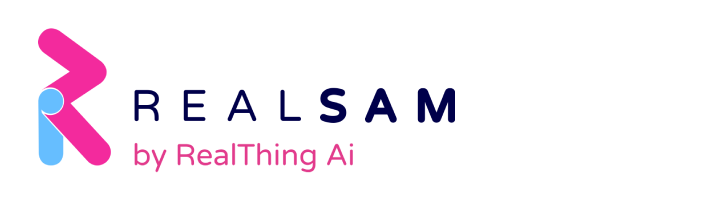span style=”color: #000000;”>You should have received an update for your In Your Pocket device in the last couple of days, which will enable you to listen to hundreds of Internet Radio stations such as BBC Radio 3 and Talk Sport.
To browse all available radio stations say List Radio Stations or Listen to Radio, and your In Your Pocket device will list all available Radio Stations in alphabetical order.
If you want to listen to a specific radio station, like BBC Radio 3, you can say Listen to Radio Station, BBC Radio 3.
If you want to listen to radio from a certain area, like Brighton, say List Radio Stations from Brighton.
If you want to listen to radio of a certain type of radio, like Celtic music, say List Radio Stations containing Celtic. This will list Radio Stations with the word Celtic in their title.
In Your Pocket also has a helpful feature that allows you to create your own list of radio stations by subscribing to them. In order to add to this list, first choose a Radio station and then say Subscribe. To select a Radio Station from your list, say, Go to my Radio Stations.
We hope you will enjoy Internet Radio.
All the best from the In Your Pocket team.