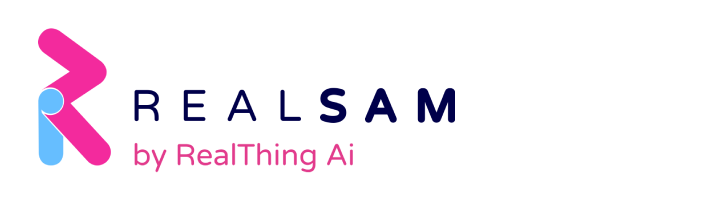In his second Blog, RNIB Connect Radio presenter, Red Szell, explores how easy it is to access Radio Stations on In Your Pocket. And has found it very easy to tune in to his own show!
”Like a lot of people who received a new toy for Christmas, I’ve spent many happy hours getting to know my In Your Pocket (Pocket) device.
And as you might have guessed from last week’s blog, much of that time has been spent exploring the various libraries Pocket offers access to. So long as I know the author and / or title of the book I’m searching for, I’ve continued to find Pocket the quickest and easiest way to listen to Audiobooks.
Even when I have paused the book then returned sometime later, all I have needed to do is press the home button, say ‘find recent books’, and the book I was listening to is helpfully listed as the first suggestion. Moreover, Pocket has remembered my last listening position and I can get straight back into the book.
However RealSAM have asked me to do more than indulge my bookworm tendencies, and so I tore myself away from the libraries and decided to explore the radio waves instead.
It is a good idea to rehearse what you want to say to Pocket beforehand and keep your search terms as simple as you can. And if In Your Pocket can’t understand what you are looking for, it will repeat a little mantra:
‘It sounds like you are trying to search. To find news articles about speeding cars, use the phrase, find articles about speeding cars. Or to find podcasts about speeding cars, say find podcasts about speeding cars. Or to find books about speeding cars, say find books about speeding cars’
This initially threw me because I certainly hadn’t been looking for speeding cars, but it is a good reminder of how to phrase your search and to keep your instructions simple. And as always you can interrupt the voice by pressing the home button and giving your next instruction.
So I asked Pocket to ‘Find RNIB Connect Radio’. After a few seconds thought, the device gave me the following suggestion.
‘Say list radios or say listen to Radio BBC One, or say list radio stations from London, or to learn more please say user guide’
So I pressed home again and said ‘Listen to Connect Radio’ and had to smile when the result came back saying:
‘Listing stations to select from. First 5 of quite a few!’
The presence of idioms like this in In Your Pocket’s vocabulary makes the AI voice seem warmer and less artificial, and leaves me feeling less frustrated if my search doesn’t bear instant results. However in this case RNIB Connect Radio was the second suggestion on my list and I was able to tune into it with no problem.
I likewise found it easy to locate and listen to a range of other stations and was glad to find a huge selection of DAB and FM and even located BBC Radio 4 on Long Wave. I began exploring the airwaves to find out how well I could tune into broadcasts from around the country and jumped from Hartlepool to Cornwall with no problem, enjoying the local news and views from places I’ve heard of but never visited.
In fact I got so carried away that by the time I remembered that my favourite show on BBC Radio 4 was on, I’d already missed half of it. Oh well, I guess that means I will be finding out how to access podcasts on my Pocket for next week’s blog!”