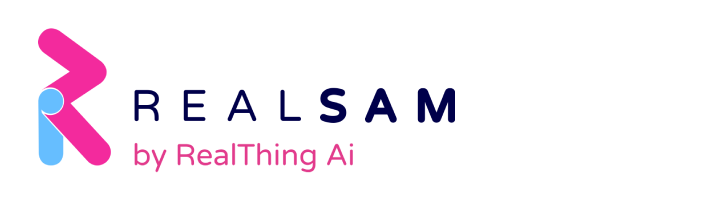I’ve recently had the pleasure of talking with Margaret. She’s been a RealSAM Pocket user since its UK release sometime late 2017. It was exciting to hear about her experience with Pocket and how she uses Outdoor Locations when she’s out for walks with her husband and their guide dogs.
What’s Great About Pocket
Margaret shares about Pocket, ‘The thing I like about it, it’s so simple to use, it’s really straightforward.’
With Pocket, she finds it so easy to call and send texts by voice and without other complications or distracting apps.
Pocket’s OCR is Amazing at Reading Handwriting
Pocket has several assistive features for blind and partially sighted users. Margaret shared that she has used the optical text recognition (OCR) feature included with the onboard video magnifier. ‘Oh yes, just some time ago, I found a Christmas card, and I tried reading it with another phone’s app. It couldn’t, but Pocket was able to read it, then I knew what it was.’
Be My Eyes on Pocket is Extremely Helpful
Be My Eyes is accessible on all RealSAM devices. It’s a volunteer-based organisation providing free sighted assistance for blind or low vision users all over the world.
Margaret shares about Be My Eyes, ‘I use Be My Eyes almost every day for one thing or another. For instance, identifying food packets. I’ve just had a couple of packets that I needed to know what they were. One was a package of apricots and the other prunes. I can ask about dates on items, cooking instructions, different birthday cards, pieces of mail, if the OCR can’t read it. Yeah, little things like that, and identifying what colour something is.’
She also explained how easy it is to access Be My Eyes on her Pocket. ‘I just say, ‘Be My Eyes,’ and it plays a little tune and somebody answers. And What’s so good about it is people will tell you which way you point your camera so you can get a better focus.’
Being visually impaired myself, I wholeheartedly agree with Margaret when she says, ‘Be My Eyes, that’s a tremendous service. It really is.’
Enjoy Lots of Entertainment on Pocket
With Pocket, you can access thousands of books from phenomenal library sources like RNIB and Calibre Audio. Additionally, you can stream newspapers, magazines, radios, and podcasts. Margaret shared that on Pocket, she enjoys listening to the Archers, a BBC Radio 4 contemporary drama in a country setting.
Outdoor Locations is Great for Navigating
One reason I was looking forward to talking with Margaret was to learn more about using RealSAM’s navigation tool, Outdoor Locations. Previously, I hadn’t had a lot of experience using this feature on my Pocket and Margaret gave me the confidence to use it while I’m out.
At first, I thought that Outdoor Locations would be like other map applications. I thought that I’d have to be around a lot of businesses, shops, and what not, and I’d have to enter a specific destination, and I’d get step-by-step directions to that place.
Instead, I learned that Outdoor Locations is a tool that every user customises based on the routes that they are familiar with and travel on. As you travel, you use Outdoor Locations to label specific points as landmarks. Then the next time you’re traveling through that area, you can turn on Outdoor Locations and have RealSAM notify you that you’re approaching or passing your landmark, from what direction it is, and how far you are from it.
Margaret uses this feature all the time. – ‘I live near a big country park and go for lots of walks with my guide dog and Locations is such a tremendous help.’
‘My guide dog’s name is Florence, we usually call her Flo. She’s a five-year-old golden retriever. My husband, Roger, has a black flat coat retriever called Quigley. We have lovely walks in our local country park, and I have landmarked path junctions and benches. Flo loves finding benches and rubbish bins for me. There is a particularly tricky fork in one path for which there is no warning. Walking straight on and you end up in a car park, take the left fork and you continue on the footpath. Pocket gives me plenty of warning, so I know in advance to keep to the left.
‘There are lakeside and riverside walks and two rather nice cafes, and the dogs enjoy a run on a field where Pocket helps us to know where we are.’
Experience RealSAM’s Accessibility and Helpful Features for Yourself
After Margaret gave me tips for using Outdoor Locations, I was able to set landmarks around my neighborhood. I’m not able to read any street signs by sight, so it’s really very helpful to hear from my Pocket that I’m just a few feet away from a certain turn. (Pocket will use Imperial or Metric measurements depending on your location). I’m looking forward to using Outdoor Locations more and more as I go to different parks and walks with my family.
If you want to get the full scoop on how Outdoor Location works, I’ve written all about it in a separate article, ‘RealSAM’s Navigation Tool – Outdoor Location’ on the RealSAM News Page.
It’s always so helpful to learn new things from someone who deals with similar challenges. It was exciting for me to get to know Margaret and learn about her experience using Pocket. I hope you too can try out Outdoor Locations and other amazing and helpful features on RealSAM devices.
By Guenivir Kendrick