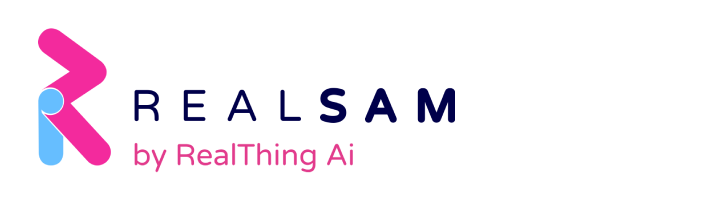As regular visitors to this blog will know, I’m a bookworm. And as the presenter of Read On, I am lucky enough to have a job that feeds my habit.
I’ve never counted how many titles I get through in a year, but it’s a rare week that I don’t read at least three audiobooks, and if there’s a literary award shortlist to work through, or in the days of book festivals and long journeys, I might get through half-a-dozen audiobooks in as many days.
Funnily enough I was never a particularly quick reader of print. Even at school, when I had comparatively good vision, I’d get frustrated that classmates could plough through pages faster than me. It only became a problem when I went to university and found I couldn’t keep up with the reading list.
That’s when I first discovered the lifeline provided by Talking Books. Having the collected works of Thomas Hardy read to me by a professional narrator in the fortnight we were studying him saved not only a lot of eyestrain and headaches but almost certainly my degree!
It did take a bit of getting used to. I guess it’s a bit like learning to write with your left hand if you’ve lost the use of your right. But after nearly thirty years of reading my books through my ears, it feels like second nature now. And during those 30 years there has been an explosion in the number of books of all genres available, as more and more sighted readers have come to see the benefits of audiobooks too.
This explosion in popularity has led to a far wider choice of providers, some of whom like Audible charge per download or through a subscription, but others such as Calibre Audio and the RNIB Reading Services Library are free to those of us with print disabilities. And these free libraries alongside Librivox and Project Gutenberg, which offer accessible versions of books that are out of copyright, are all available at your voice command through Pocket.
I’ve written about how to access the tens of thousands of audiobooks on offer in an earlier blog, so today I’d like to share some tips on finessing the way you search and some of the playback options.
After you have instructed Pocket to ‘find books by Thomas Hardy’, instead of going one-by-one through the list of results, you can narrow the search by saying ‘jump to titles beginning with letter J’ and it should take you to Jude The Obscure.
Also, if like me your mind wanders while Pocket is reading through the list of possible titles it’s useful to remember that you can ask the device to ‘repeat’ or ‘say that again’, rather than going back a stage.
Many of the books in the various libraries are uploaded in Daisy format giving them additional levels of navigation rather than just ‘jump forward (or back) 5 (or however many) minutes’. So, it’s worth listening to the contents section at the beginning of the book to find out whether you can ask Pocket to ‘jump back one chapter’ or ‘skip to next section’ during playback.
I’ve found this particularly helpful with non-fiction books, in which an idea I haven’t fully grasped is expanded on in the following chapter. It can also save a lot of jumping back and forward to find exactly where you dozed off!
Because I tend to listen to books while I am doing other things, like cooking or sorting the washing, I find I get interrupted quite a lot and can lose my thread. I’ve learned by experience that after you’ve instructed Pocket to ‘pause’, ‘resume’ is the best word to say to pick up from where you left off; (‘continue’ works too, but not always for me). And if you’ve really lost your thread and want to go back a bit further you can say ‘go back’ and you will be taken back to the position you were two interruptions ago.
Finally, in case you were wondering just how I manage to listen to so many books and find time to sleep, I’ll confess that (unless it’s a particularly complex or beautiful piece of writing) I tend to listen to my audiobooks at between 1.25% and 1.5% normal speed. This comes of using a screen reader on my laptop and phone all the time, but it makes listening to an audiobook more like reading it myself because it stops me concentrating too much on the character of the narrator’s voice.
It’s not to everyone’s taste and it drives my sighted friends and family round the twist. If you want to give it a try the commands are: ‘play faster’, ‘play normally’, ‘play slower’, ‘play very fast’, or ‘play extremely fast’. But be warned if you have non-BVI company, they might ask you to plug in your headphones!