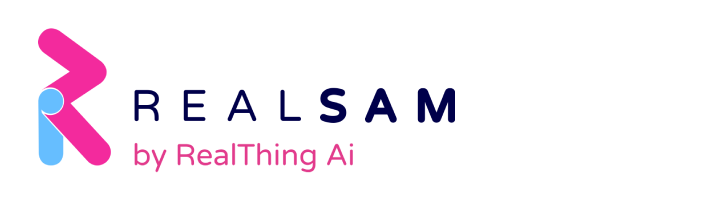When it comes to elderly parents, technology is not just a convenience, it’s what you can rely on for their safety. If Mum or Dad is affected by sight loss, you can support them with an accessible phone that will keep them connected and allow them to get help.
RealSAM Pocket is an accessible phone designed to be friendly and easy to use. Here are key features that make it an excellent choice for a mobile phone that will help you provide security for Mum and Dad.
Voice-Control Makes the RealSAM Pocket Accessible
If your parents are seniors dealing with sight loss, conventional smartphones may be challenging for them to navigate. They might be intimidated by apps that they can’t see well, complicated setting options and unfamiliar gestures. Because of this, they may avoid using their phone and may not be able to call for support.
An accessible phone that Mum and Dad can easily and confidently use every day is a vital safety tool. If they are able to use a phone, sight loss shouldn’t be the one barrier that keeps them from getting the support they need.
The RealSAM Pocket is a mobile phone that’s easier to use for those who are blind or visually impaired. There’s no need for Mum and Dad to deal with a complicated interface. It’s fully voice-operated and getting in touch with someone who can help is as easy as tapping the screen and telling it to call the desired contact.
Contacts are Easy to Add on Pocket – Give Mum and Dad a Supportive Network
When you were a child, did your parents teach you to memorise your home address, their phone numbers, and contact information of family members to reach in times of trouble? Now, it’s your turn to provide them with a supportive network for safety.
As a family, plan for different members to anticipate calls from Mum and Dad. They can be added as contacts. You can add contacts the way Mum or Dad refers to that person. For example, if your sister, Elizabeth James, has always been their ‘Izzy’, then be sure to add her as Izzy. This will make it easier for them to remember.
Contacts are easy to add on Pocket. You can add them by voice. Just press the tap to talk button and say, ‘Add contact.’ Pocket will ask for a name and number. You can also log in to the RealSAM customer portal and type them in for Mum and Dad. Once this is done, all they need to do is press the ‘tap to talk’ button and say, ‘Call Izzy.’
Emergency Assistance Call Feature
Designating emergency assistance contacts is another safety measure you can implement with Pocket. These can be family members, friends, or carers. Make someone an emergency contact by adding ‘assistance’ before their name when you add them to the contacts list. For example, you can add, ‘Assistance Izzy.’ Multiple assistance contacts can be added and they will be listed in alphabetical order.
When they need emergency help, Mum or Dad can, ‘tap to talk’ and say, ‘Make an assistance call.’ Pocket will immediately call and text the first designated assistance contact. If that person isn’t reached the next assistance contact will be called and notified with a text. This will go on till someone has been reached.
There’s also a shortcut for this; on their handset, users can press a button three times to activate the same assistance call protocol.
Preprogram Emergency Numbers on Pocket
In an emergency, wouldn’t it be great if Mum or Dad could press one button to call for help?
On Pocket, add emergency numbers in contacts so that Mum or Dad can easily press the ‘tap to talk’ button and say something like, ‘Call police.’ Emergency numbers can be added the same way as family contacts, by voice or the RealSAM customer portal.
Preprogram emergency numbers the way your parents would refer to them. For example, if it’s hard for them to remember Dr. Wilendaleberrison, preprogram his number as ‘My Doctor.’ This way, they can, ‘tap to talk’ and say, ‘Call my doctor.’ With Pocket you can make emergency services accessible when you preprogram emergency numbers like Police, Fire, NHS, and Ambulance.
Two Easy Ways to Call 999 on Pocket
It’s easy to press the ‘tap to talk’ button and say, ‘Call 999.’ But if it’s easier for your parents to just, ‘tap to talk’ and say, ‘Call help,’ then you can preprogram 999 with the name, ‘Help.’ This will give them two ways to reach 999 in times of emergency.
Anytime Sighted Assistance with Be My Eyes on Pocket
Anytime sighted assistance with Be My Eyes volunteers will not only help Mum and Dad with everyday tasks, but it can also prevent some accidents from taking place. For example, if they are unsure about an appliance being turned off properly, they can check in with Be My Eyes. They can also get help with labels and instructions for food, medicines, household products, and personal care items. Getting this type of sighted assistance can potentially prevent emergency situations like fire hazards and accidental poisonings.
Location Guidance That Helps Them Find Their Way
If your parents independently go out and about for exercise and outings with friends, Pcoket can provide an extra safety net with location guidance. With GPS, Pocket can tell users where they are and what’s around them. Your parents can also add their favorite places to a list of locations and get some navigational cues to help them get there.
If they become disoriented at any time, they can press the ‘tap to talk’ button and ask, ‘Where am I?’ Pocket will tell them the closest street address and the nearest cross street. If they’re not recognising where they are and they feel lost, they can call for help and let someone know the location Pocket provided.
Try It Out
Find out if Pocket can be the accessible mobile phone that helps you support Mum and Dad’s by keeping them safe and connected. We’d be happy for you to call us with any questions about Pocket at 0333 772 7708.
By Guenivir Kendrick