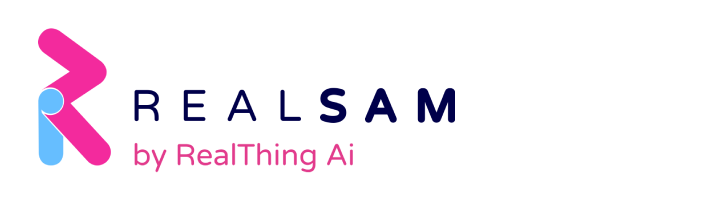Sometime in the next week your In Your Pocket device will be updated with a new software release.
This release allows you to change the playback speed for audio books. The following release will also support changing speed in podcasts, but for the moment this is only available for audio books.
When playing an audio book, you can change the play speed incrementally by saying: play faster, or, play slower, or, increase play speed, or, decrease play speed. Each time you say one of these commands, it will make the audio book player around ten percent faster or slower.
You can also jump to a preset speed. You do this by saying: play slow, or, play normally, or, play fast, or, play very fast, or, play extremely fast. You can also say, set play speed to very fast, or similar.
To return to the normal play speed, just say, play normally.
The speed for each each audio book is saved, so that the next time you listen to that book, it will play at the speed you have previously set for that title. If you listen to a new book, it will begin playing at the normal speed.
You can also change the default play speed for all audio books. To change this say, set default play speed to slow, or set default play speed to very fast, and so on. To return the default play speed to normal, just say, set default play speed to normal.
Setting the default speed will change the speed at which all new audio books are played in future. If you have set the speed for an individual book, then this will remain unchanged for that title.
Note that changing the play speed is different to changing my speech speed. I use the speech speed to decide how fast I speak when I interact with you, or when I read newspapers or other e-text media. You change speech speed by saying, change speech speed, or speak faster, or speak slower.
All the best from the In Your Pocket team.